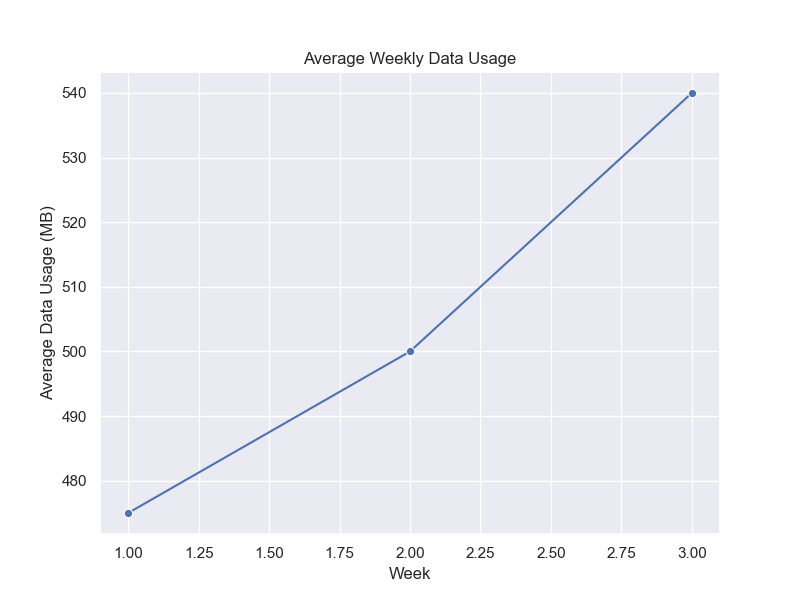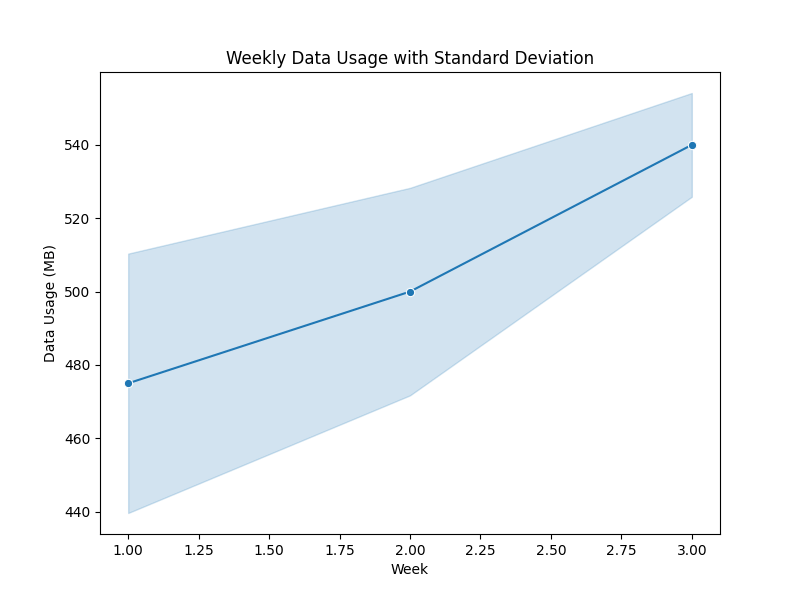Plot Seaborn Line Plot with Mean and Standard Deviation
To plot a Seaborn line plot with mean and standard deviation:
- Use
sns.lineplot()from Seaborn, specify your x and y axes data. - Set
estimator=np.meanto plot the mean of your y-values, anderrorbar='sd'to display the standard deviation as a shaded area around the line.
In this tutorial, we’ll learn how to compute the mean and standard deviation and visualize these statistics in a line plot using Seaborn.
Mean Calculation
Grouped Data
For grouped data, where you need to calculate the mean of a specific column based on the grouping of another column, use the groupby method combined with mean.
import pandas as pd
data = {
'Week': [1, 1, 2, 2, 3, 3],
'Data_Usage': [500, 450, 520, 480, 550, 530]
}
df = pd.DataFrame(data)
mean_usage = df.groupby('Week')['Data_Usage'].mean()
print(mean_usage)
Output:
Week 1 475.0 2 500.0 3 540.0 Name: Data_Usage, dtype: float64
This output shows the average data usage for each week.
Ungrouped Data
For ungrouped data, where the dataset is a simple list or a series without the need for grouping, you can calculate the mean using the mean method.
total_data_usage = df['Data_Usage'] mean_total_usage = total_data_usage.mean() print(mean_total_usage)
Output:
505.0
Here, the output represents the average data usage over the entire dataset.
Standard Deviation Calculation
Grouped Data
For grouped data, you can calculate the standard deviation for each group in a similar way as you did for the mean.
# Calculating standard deviation of data usage per week
std_deviation_usage = df.groupby('Week')['Data_Usage'].std()
print(std_deviation_usage)
Output:
Week 1 35.355339 2 28.284271 3 14.142136 Name: Data_Usage, dtype: float64
Lower values indicate more consistency in usage within that week.
Ungrouped Data
For ungrouped data, where you’re looking at the overall variability of a single dataset without categorization, use the std method.
std_dev_total_usage = total_data_usage.std() print(std_dev_total_usage)
Output:
36.193922141707716
This number signifies the spread of data usage across the entire dataset.
Plot Mean Values
Let’s plot the mean data usage we calculated earlier.
import seaborn as sns
import matplotlib.pyplot as plt
# Resetting the index to use 'Week' as a column
mean_usage_df = mean_usage.reset_index()
sns.set_theme(style="darkgrid")
plt.figure(figsize=(8, 6))
sns.lineplot(x='Week', y='Data_Usage', data=mean_usage_df, marker='o')
plt.title('Average Weekly Data Usage')
plt.xlabel('Week')
plt.ylabel('Average Data Usage (MB)')
plt.show()
Output:
Add Error Bars to Represent Standard Deviation
To add error bars for standard deviation, we can use the estimator and errorbar parameters instead of passing the standard deviation values directly.
import matplotlib.pyplot as plt
import seaborn as sns
import numpy as np
plt.figure(figsize=(8, 6))
sns.lineplot(x='Week', y='Data_Usage', data=df, marker='o',
estimator=np.mean, errorbar='sd')
plt.title('Weekly Data Usage with Standard Deviation')
plt.xlabel('Week')
plt.ylabel('Data Usage (MB)')
plt.show()
Output:
The plot shows the mean weekly data usage with a shaded area around each line representing the standard deviation.
Mokhtar is the founder of LikeGeeks.com. He is a seasoned technologist and accomplished author, with expertise in Linux system administration and Python development. Since 2010, Mokhtar has built an impressive career, transitioning from system administration to Python development in 2015. His work spans large corporations to freelance clients around the globe. Alongside his technical work, Mokhtar has authored some insightful books in his field. Known for his innovative solutions, meticulous attention to detail, and high-quality work, Mokhtar continually seeks new challenges within the dynamic field of technology.