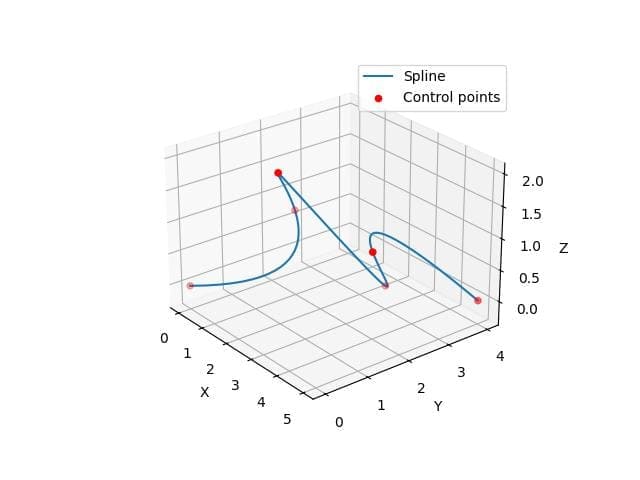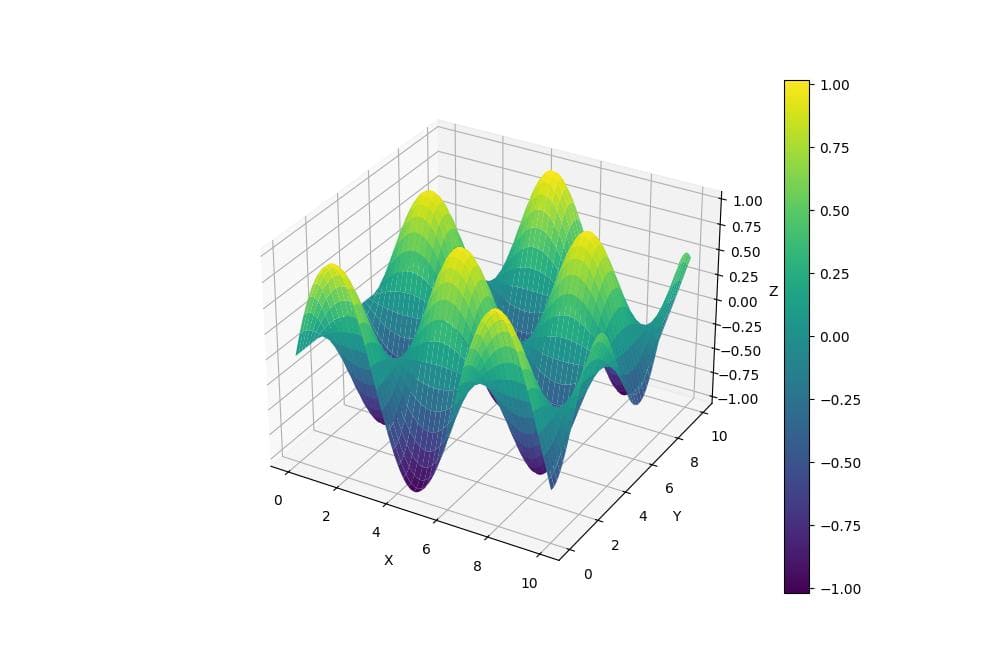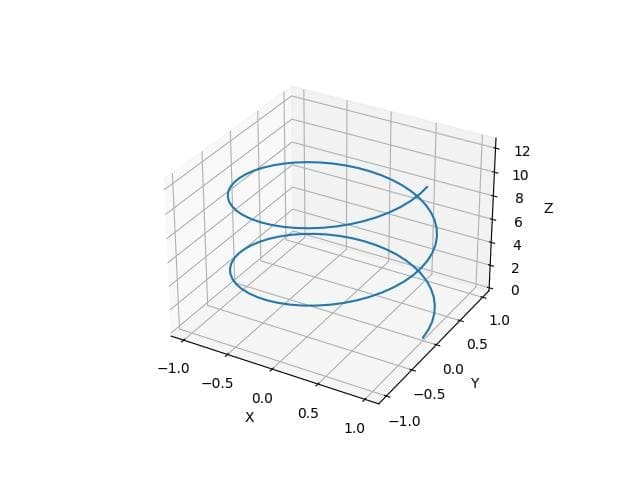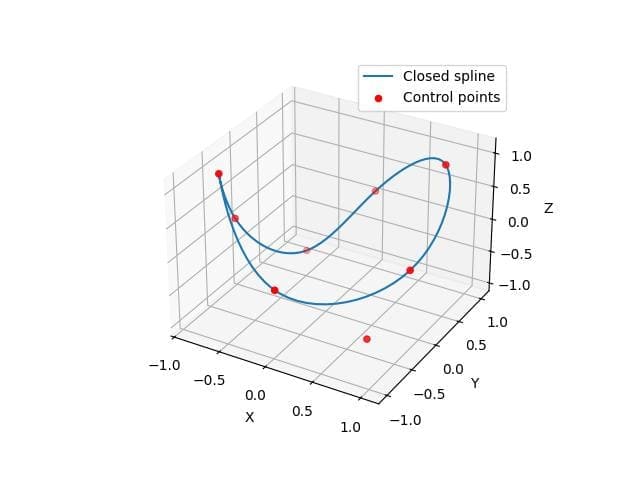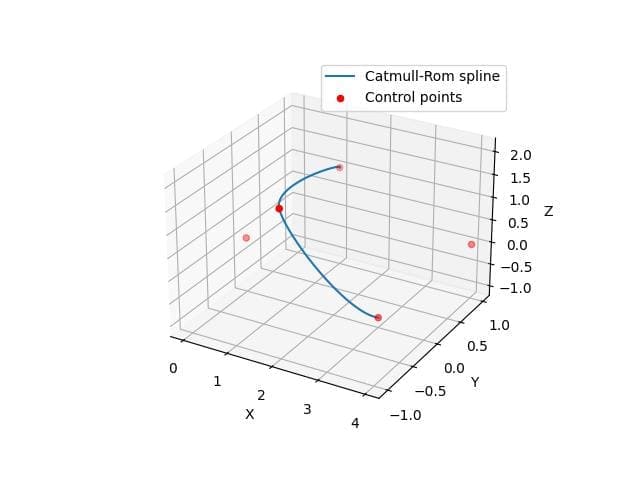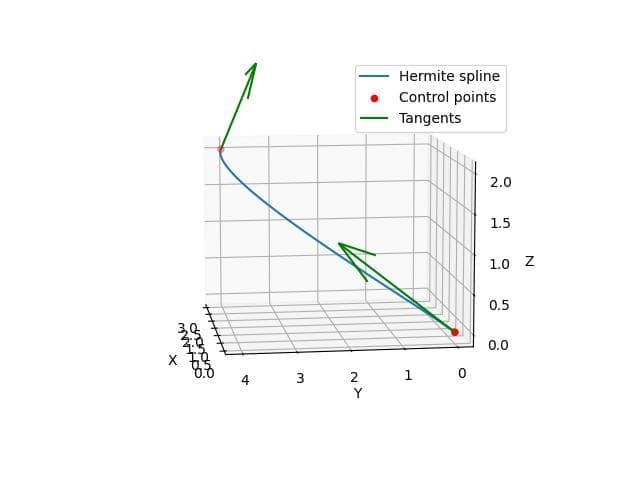Create 3D Spline Plots in Python using Matplotlib
Splines allow you to create smooth curves and surfaces in 3D space.
In this tutorial, you’ll learn how to create various types of 3D spline plots using Python.
You’ll explore different spline types, from basic curves to more complex surfaces, using Python libraries like NumPy, SciPy, and Matplotlib.
Basic 3D Spline Curve
To create a basic 3D spline curve, you can use the SciPy interpolate module.
Here’s how to generate and plot a simple 3D spline curve:
import numpy as np
from scipy import interpolate
import matplotlib.pyplot as plt
x = np.array([0, 1, 2, 3, 4, 5])
y = np.array([0, 2, 1, 3, 2, 4])
z = np.array([0, 1, 2, 0, 1, 0])
# Create a 3D spline
tck, u = interpolate.splprep([x, y, z], s=0)
# Generate points on the spline
u_new = np.linspace(0, 1, 100)
x_new, y_new, z_new = interpolate.splev(u_new, tck)
fig = plt.figure()
ax = fig.add_subplot(111, projection='3d')
ax.plot(x_new, y_new, z_new, label='Spline')
ax.scatter(x, y, z, c='red', label='Control points')
ax.set_xlabel('X')
ax.set_ylabel('Y')
ax.set_zlabel('Z')
ax.legend()
plt.show()
Output:
This code creates a 3D spline curve using control points.
The splprep function generates a spline representation, which is then evaluated using splev to create smooth curve points.
3D B-spline Surface
You can create a 3D B-spline surface using SciPy RectBivariateSpline:
import numpy as np from scipy.interpolate import RectBivariateSpline import matplotlib.pyplot as plt # Generate sample data x = np.linspace(0, 10, 10) y = np.linspace(0, 10, 10) X, Y = np.meshgrid(x, y) Z = np.sin(X) * np.cos(Y) spline = RectBivariateSpline(x, y, Z) # Generate a finer grid for smooth plotting x_fine = np.linspace(0, 10, 100) y_fine = np.linspace(0, 10, 100) X_fine, Y_fine = np.meshgrid(x_fine, y_fine) Z_fine = spline(x_fine, y_fine) fig = plt.figure(figsize=(10, 8)) ax = fig.add_subplot(111, projection='3d') surf = ax.plot_surface(X_fine, Y_fine, Z_fine, cmap='viridis') ax.set_xlabel('X') ax.set_ylabel('Y') ax.set_zlabel('Z') fig.colorbar(surf) plt.show()
Output:
This code creates a 3D B-spline surface using a sine-cosine function as sample data.
The RectBivariateSpline function generates a smooth surface interpolation, which is then plotted on a finer grid for better visualization.
Parametric 3D Spline
You can create a parametric 3D spline using NumPy and Matplotlib:
import numpy as np
import matplotlib.pyplot as plt
from mpl_toolkits.mplot3d import Axes3D
# Define parametric equations
def x(t):
return np.cos(t)
def y(t):
return np.sin(t)
def z(t):
return t
t = np.linspace(0, 4*np.pi, 100)
x_vals = x(t)
y_vals = y(t)
z_vals = z(t)
fig = plt.figure()
ax = fig.add_subplot(111, projection='3d')
ax.plot(x_vals, y_vals, z_vals)
ax.set_xlabel('X')
ax.set_ylabel('Y')
ax.set_zlabel('Z')
plt.show()
Output:
This code creates a parametric 3D spline by defining separate functions for x, y, and z coordinates.
Closed 3D Spline Loop
To create a closed 3D spline loop, you can use SciPy splprep and splev functions with periodic boundary conditions:
import numpy as np
from scipy import interpolate
import matplotlib.pyplot as plt
# Define control points for a closed loop
theta = np.linspace(0, 2*np.pi, 8, endpoint=False)
x = np.cos(theta) + 0.1 * np.random.randn(8)
y = np.sin(theta) + 0.1 * np.random.randn(8)
z = np.sin(2*theta) + 0.1 * np.random.randn(8)
# Create a periodic spline
tck, u = interpolate.splprep([x, y, z], s=0, per=True)
# Generate points on the spline
u_new = np.linspace(0, 1, 100)
x_new, y_new, z_new = interpolate.splev(u_new, tck)
fig = plt.figure()
ax = fig.add_subplot(111, projection='3d')
ax.plot(x_new, y_new, z_new, label='Closed spline')
ax.scatter(x, y, z, c='red', label='Control points')
ax.set_xlabel('X')
ax.set_ylabel('Y')
ax.set_zlabel('Z')
ax.legend()
plt.show()
Output:
This code creates a closed 3D spline loop by setting the per=True parameter in splprep.
3D Catmull-Rom Spline
To create a 3D Catmull-Rom spline, you can implement the algorithm manually using NumPy:
import numpy as np
import matplotlib.pyplot as plt
def catmull_rom_spline(P0, P1, P2, P3, num_points=100):
"""Compute Catmull-Rom spline between P1 and P2."""
alpha = 0.5
t = np.linspace(0, 1, num_points)
t = t.reshape(num_points, 1)
A = np.array([
[0, 1, 0, 0],
[-alpha, 0, alpha, 0],
[2*alpha, alpha-3, 3-2*alpha, -alpha],
[-alpha, 2-alpha, alpha-2, alpha]
])
points = np.array([P0, P1, P2, P3])
return (t**np.arange(4)).dot(A).dot(points)
# Define control points
control_points = np.array([
[0, 0, 0],
[1, 1, 1],
[2, -1, 2],
[3, 0, -1],
[4, 1, 0]
])
# Generate spline segments
spline_points = []
for i in range(len(control_points) - 3):
spline_points.append(catmull_rom_spline(
control_points[i],
control_points[i+1],
control_points[i+2],
control_points[i+3]
))
# Combine spline segments
spline = np.vstack(spline_points)
fig = plt.figure()
ax = fig.add_subplot(111, projection='3d')
ax.plot(spline[:, 0], spline[:, 1], spline[:, 2], label='Catmull-Rom spline')
ax.scatter(control_points[:, 0], control_points[:, 1], control_points[:, 2], c='red', label='Control points')
ax.set_xlabel('X')
ax.set_ylabel('Y')
ax.set_zlabel('Z')
ax.legend()
plt.show()
Output:
This code generates smooth curve segments between control points.
Hermite spline in 3D space
To create a Hermite spline in 3D space, you can implement the algorithm manually:
import numpy as np
import matplotlib.pyplot as plt
def hermite_spline(P0, P1, T0, T1, num_points=100):
"""Compute Hermite spline between P0 and P1 with tangents T0 and T1."""
t = np.linspace(0, 1, num_points).reshape(-1, 1)
H00 = 2*t**3 - 3*t**2 + 1
H10 = t**3 - 2*t**2 + t
H01 = -2*t**3 + 3*t**2
H11 = t**3 - t**2
return H00 * P0 + H10 * T0 + H01 * P1 + H11 * T1
# Define control points and tangents
P0 = np.array([0, 0, 0])
P1 = np.array([3, 4, 2])
T0 = np.array([1, 2, 1])
T1 = np.array([2, -1, 1])
spline = hermite_spline(P0, P1, T0, T1)
fig = plt.figure()
ax = fig.add_subplot(111, projection='3d')
ax.plot(spline[:, 0], spline[:, 1], spline[:, 2], label='Hermite spline')
ax.scatter([P0[0], P1[0]], [P0[1], P1[1]], [P0[2], P1[2]], c='red', label='Control points')
ax.quiver(P0[0], P0[1], P0[2], T0[0], T0[1], T0[2], color='green', label='Tangents')
ax.quiver(P1[0], P1[1], P1[2], T1[0], T1[1], T1[2], color='green')
ax.set_xlabel('X')
ax.set_ylabel('Y')
ax.set_zlabel('Z')
ax.legend()
plt.show()
Output:
This code plots a 3D Hermite spline between two points with specified tangent vectors.
The resulting curve smoothly interpolates between the points while respecting the given tangents.
Mokhtar is the founder of LikeGeeks.com. He is a seasoned technologist and accomplished author, with expertise in Linux system administration and Python development. Since 2010, Mokhtar has built an impressive career, transitioning from system administration to Python development in 2015. His work spans large corporations to freelance clients around the globe. Alongside his technical work, Mokhtar has authored some insightful books in his field. Known for his innovative solutions, meticulous attention to detail, and high-quality work, Mokhtar continually seeks new challenges within the dynamic field of technology.