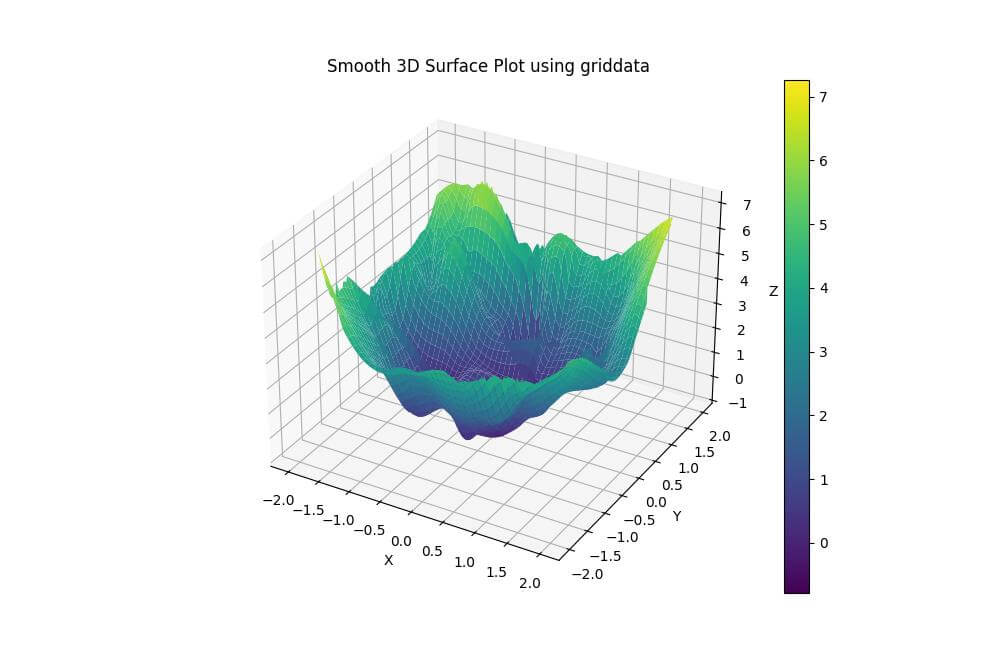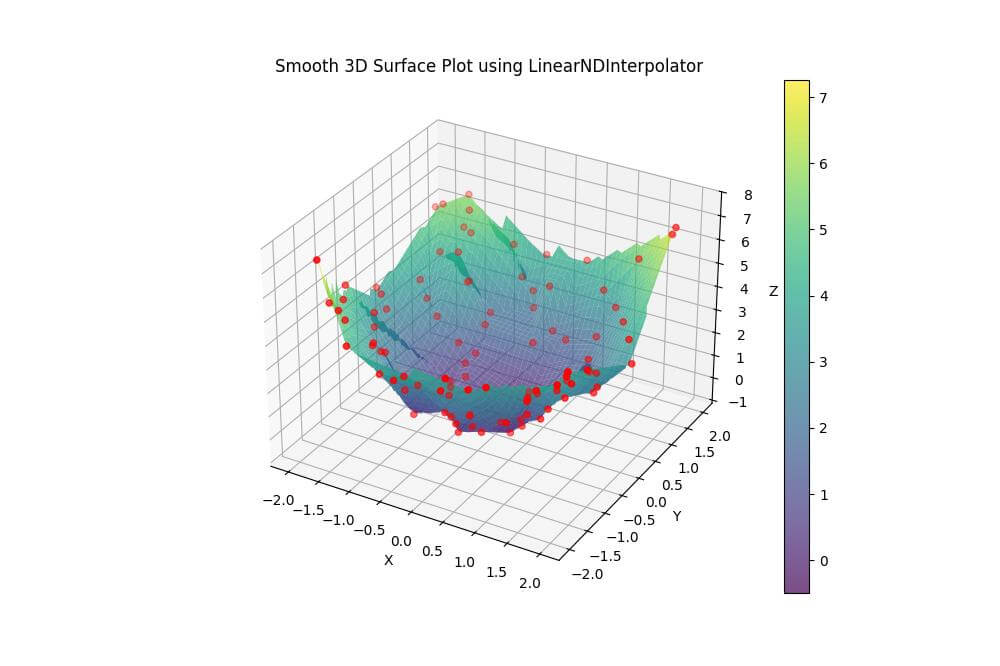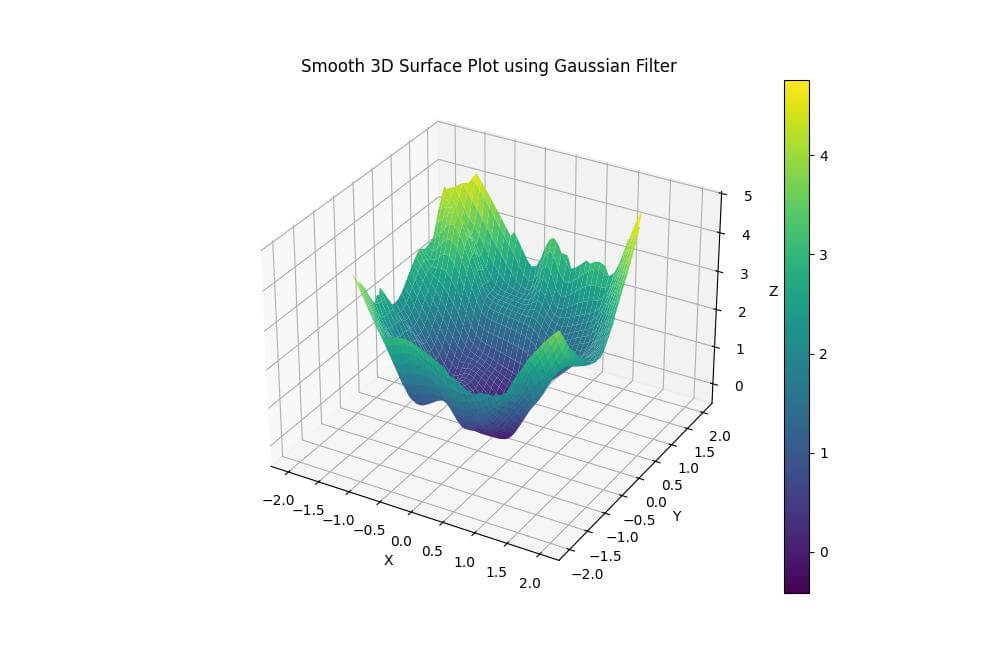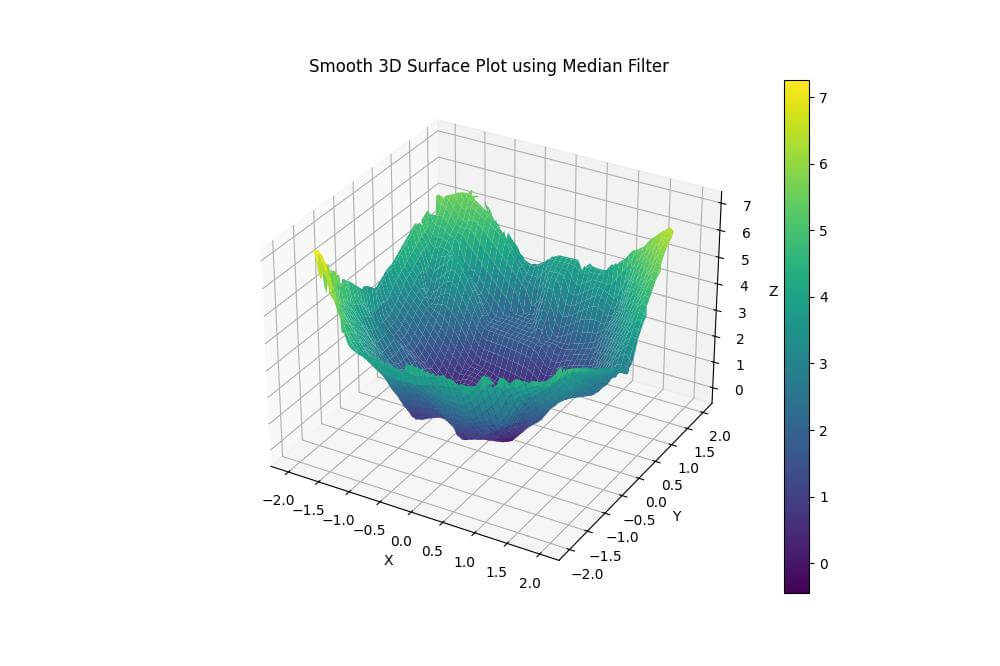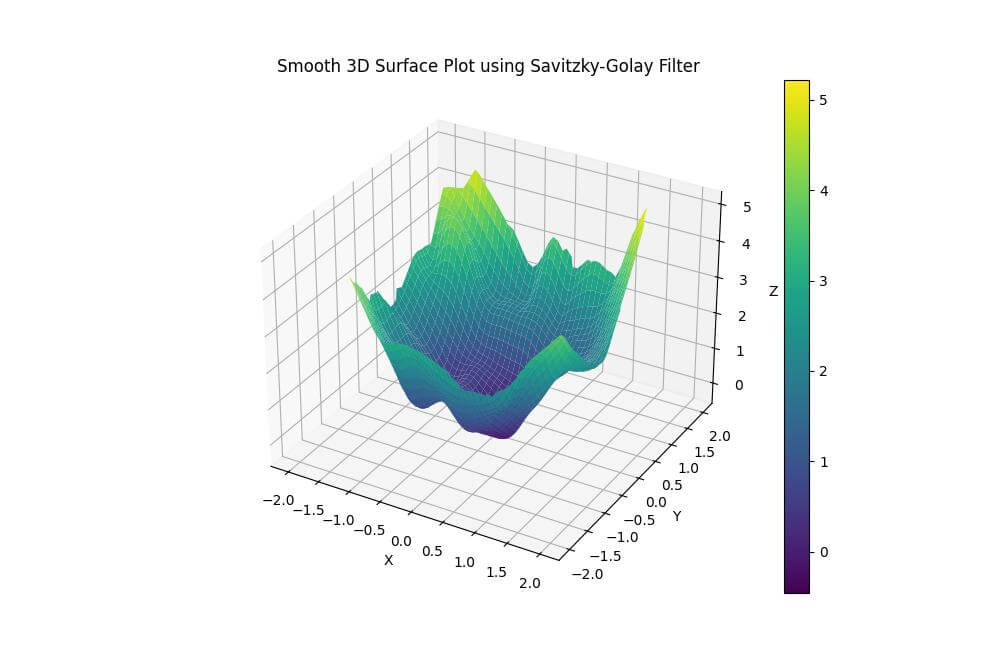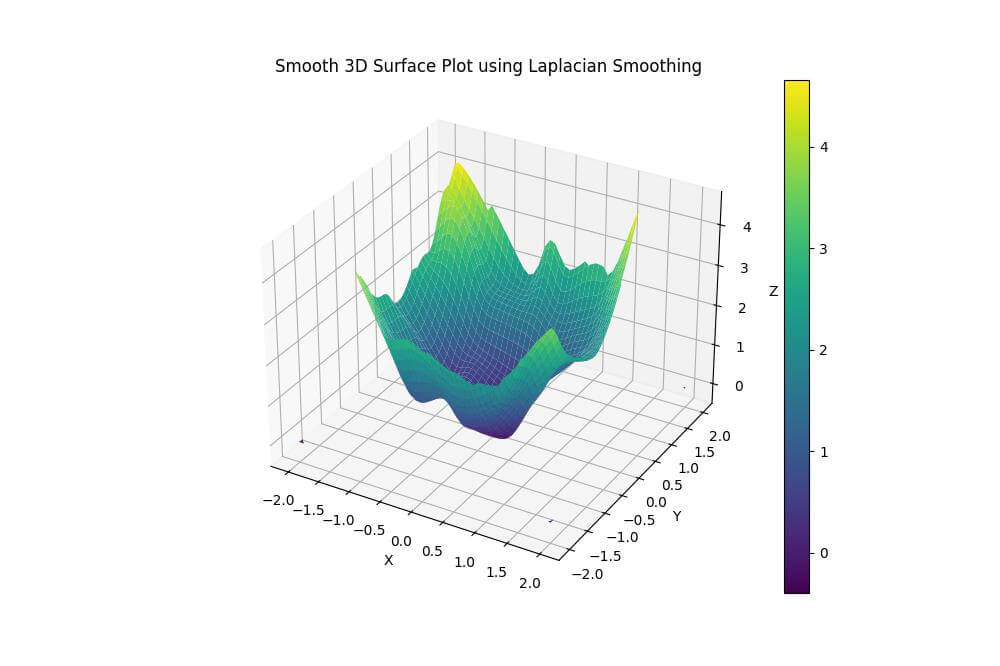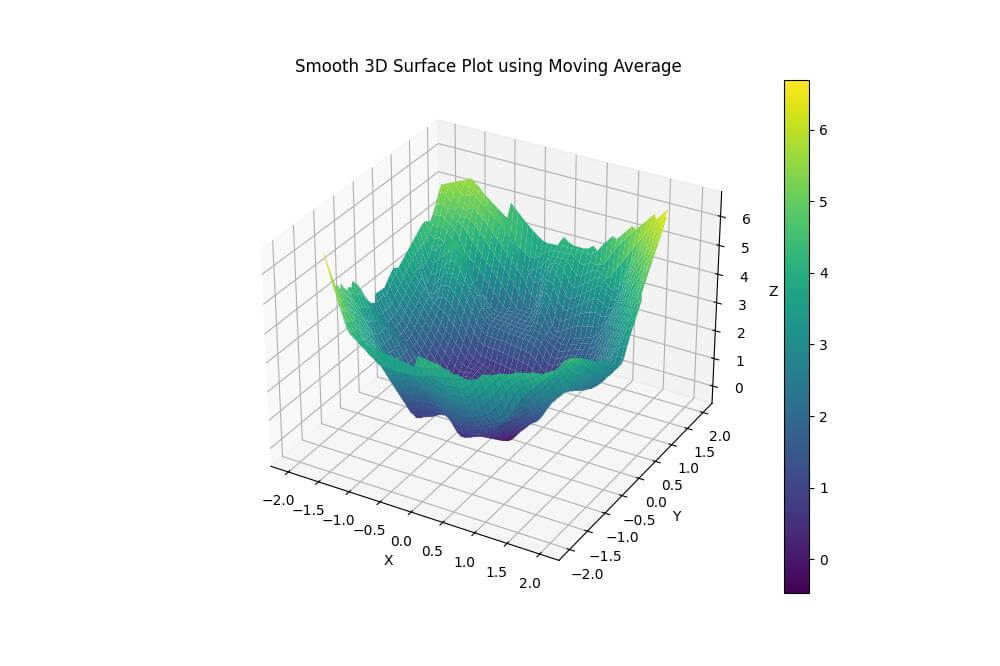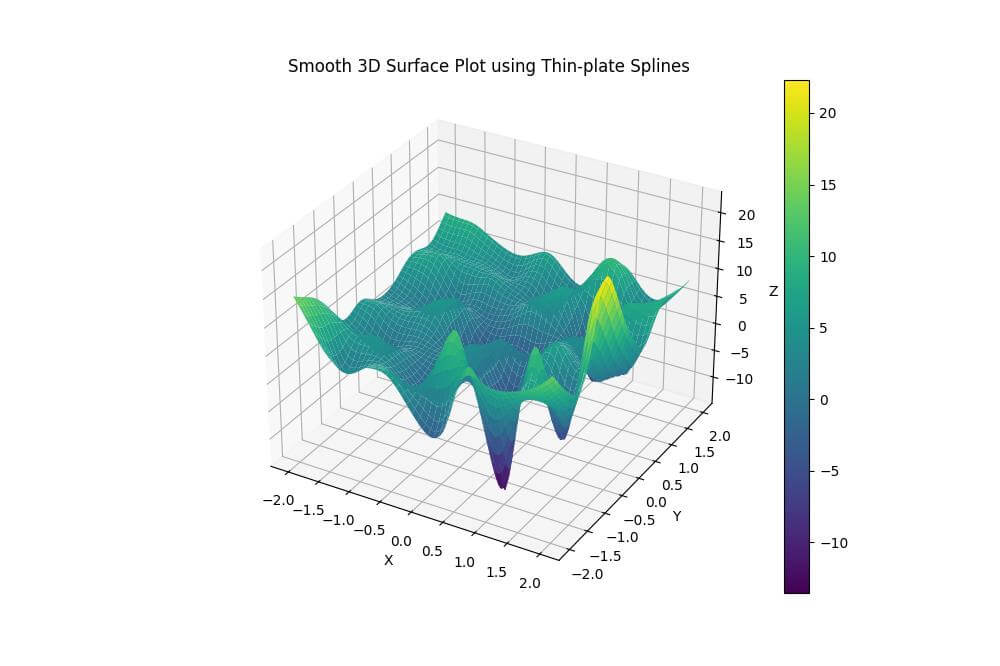How to Smooth 3D Surface Plot in Python
In this tutorial, you’ll learn how to create smooth 3D surface plots in Python.
We’ll start with a basic plot and then explore various methods to enhance its smoothness.
To get started, import the required libraries and some sample data:
import numpy as np import matplotlib.pyplot as plt from mpl_toolkits.mplot3d import Axes3D np.random.seed(42) x = np.random.rand(100) * 4 - 2 y = np.random.rand(100) * 4 - 2 z = x**2 + y**2 + np.random.normal(0, 0.5, 100)
Using Interpolation
scipy griddata
To create a smoother surface, you can use interpolation methods. Let’s start with scipy griddata function:
from scipy.interpolate import griddata
# Create a grid of points
xi = yi = np.linspace(-2, 2, 100)
xi, yi = np.meshgrid(xi, yi)
# Interpolate the data onto the grid
zi = griddata((x, y), z, (xi, yi), method='cubic')
# Plot the interpolated surface
fig = plt.figure(figsize=(10, 8))
ax = fig.add_subplot(111, projection='3d')
surf = ax.plot_surface(xi, yi, zi, cmap='viridis')
ax.set_xlabel('X')
ax.set_ylabel('Y')
ax.set_zlabel('Z')
plt.title('Smooth 3D Surface Plot using griddata')
fig.colorbar(surf)
plt.show()Output:
The griddata function interpolates the scattered data onto a regular grid, creating a continuous surface.
The ‘cubic’ method provides a smoother result compared to linear interpolation.
LinearNDInterpolator
We can use LinearNDInterpolator to interpolate the scattered data:
import numpy as np
import matplotlib.pyplot as plt
from mpl_toolkits.mplot3d import Axes3D
from scipy.interpolate import LinearNDInterpolator
np.random.seed(42)
x = np.random.rand(100) * 4 - 2
y = np.random.rand(100) * 4 - 2
z = x**2 + y**2 + np.random.normal(0, 0.5, 100)
fig = plt.figure(figsize=(10, 8))
ax = fig.add_subplot(111, projection='3d')
ax.scatter(x, y, z, c='r', marker='o', label='Data Points')
# Create an interpolation function using LinearNDInterpolator
interp_func = LinearNDInterpolator(list(zip(x, y)), z)
xi = yi = np.linspace(-2, 2, 100)
xi, yi = np.meshgrid(xi, yi)
zi = interp_func(xi, yi)
surf = ax.plot_surface(xi, yi, zi, cmap='viridis', alpha=0.7)
ax.set_xlabel('X')
ax.set_ylabel('Y')
ax.set_zlabel('Z')
plt.title('Smooth 3D Surface Plot using LinearNDInterpolator')
fig.colorbar(surf)
plt.show()Output:
Using Filtering
Gaussian filter
You can apply filters to smooth the interpolated surface. Let’s start with a Gaussian filter:
from scipy.ndimage import gaussian_filter
# Apply Gaussian filter to the interpolated data
zi_smooth = gaussian_filter(zi, sigma=2)
# Plot the smoothed surface
fig = plt.figure(figsize=(10, 8))
ax = fig.add_subplot(111, projection='3d')
surf = ax.plot_surface(xi, yi, zi_smooth, cmap='viridis')
ax.set_xlabel('X')
ax.set_ylabel('Y')
ax.set_zlabel('Z')
plt.title('Smooth 3D Surface Plot using Gaussian Filter')
fig.colorbar(surf)
plt.show()Output:
The Gaussian filter reduces noise and smooths out small variations in the surface.
Median filter
For a different smoothing effect, you can use a median filter:
from scipy.ndimage import median_filter
# Apply median filter to the interpolated data
zi_smooth = median_filter(zi, size=5)
# Plot the smoothed surface
fig = plt.figure(figsize=(10, 8))
ax = fig.add_subplot(111, projection='3d')
surf = ax.plot_surface(xi, yi, zi_smooth, cmap='viridis')
ax.set_xlabel('X')
ax.set_ylabel('Y')
ax.set_zlabel('Z')
plt.title('Smooth 3D Surface Plot using Median Filter')
fig.colorbar(surf)
plt.show()Output:
The median filter is effective at removing outliers and preserving edges in the data.
Savitzky-Golay filter
For more advanced smoothing, you can use the Savitzky-Golay filter:
from scipy.signal import savgol_filter
# Apply Savitzky-Golay filter to each row and column of the interpolated data
zi_smooth = savgol_filter(zi, window_length=15, polyorder=3, axis=0)
zi_smooth = savgol_filter(zi_smooth, window_length=15, polyorder=3, axis=1)
# Plot the smoothed surface
fig = plt.figure(figsize=(10, 8))
ax = fig.add_subplot(111, projection='3d')
surf = ax.plot_surface(xi, yi, zi_smooth, cmap='viridis')
ax.set_xlabel('X')
ax.set_ylabel('Y')
ax.set_zlabel('Z')
plt.title('Smooth 3D Surface Plot using Savitzky-Golay Filter')
fig.colorbar(surf)
plt.show()Output:
The Savitzky-Golay filter is useful for smoothing data with varying frequency content.
Mesh smoothing: Laplacian smoothing
For mesh-based smoothing, you can implement Laplacian smoothing:
def laplacian_smooth(vertices, iterations=5):
for _ in range(iterations):
new_vertices = np.zeros_like(vertices)
for i in range(1, vertices.shape[0] - 1):
for j in range(1, vertices.shape[1] - 1):
new_vertices[i, j] = 0.25 * (vertices[i-1, j] + vertices[i+1, j] +
vertices[i, j-1] + vertices[i, j+1])
vertices = new_vertices
return vertices
# Apply Laplacian smoothing to the interpolated data
zi_smooth = laplacian_smooth(zi, iterations=10)
# Plot the smoothed surface
fig = plt.figure(figsize=(10, 8))
ax = fig.add_subplot(111, projection='3d')
surf = ax.plot_surface(xi, yi, zi_smooth, cmap='viridis')
ax.set_xlabel('X')
ax.set_ylabel('Y')
ax.set_zlabel('Z')
plt.title('Smooth 3D Surface Plot using Laplacian Smoothing')
fig.colorbar(surf)
plt.show()Output:
Laplacian smoothing iteratively adjusts each vertex position based on its neighbors.
Using Moving average
You can apply a moving average filter to smooth the surface:
def moving_average_2d(data, window_size):
return np.convolve(data.ravel(), np.ones(window_size), mode='same').reshape(data.shape) / window_size
# Apply moving average filter to the interpolated data
zi_smooth = moving_average_2d(zi, 5)
# Plot the smoothed surface
fig = plt.figure(figsize=(10, 8))
ax = fig.add_subplot(111, projection='3d')
surf = ax.plot_surface(xi, yi, zi_smooth, cmap='viridis')
ax.set_xlabel('X')
ax.set_ylabel('Y')
ax.set_zlabel('Z')
plt.title('Smooth 3D Surface Plot using Moving Average')
fig.colorbar(surf)
plt.show()Output:
This method reduces local variations by averaging neighboring values.
Spline smoothing (Thin-plate splines)
Thin-plate splines offer another approach to create smooth surfaces:
from scipy.interpolate import Rbf
rbf = Rbf(x, y, z, function='thin_plate', smooth=0.1)
xi, yi = np.mgrid[-2:2:100j, -2:2:100j]
# Interpolate the data onto the grid
zi = rbf(xi, yi)
# Plot the interpolated surface
fig = plt.figure(figsize=(10, 8))
ax = fig.add_subplot(111, projection='3d')
surf = ax.plot_surface(xi, yi, zi, cmap='viridis')
ax.set_xlabel('X')
ax.set_ylabel('Y')
ax.set_zlabel('Z')
plt.title('Smooth 3D Surface Plot using Thin-plate Splines')
fig.colorbar(surf)
plt.show()Output:
This method minimizes the bending energy of the surface.
Mokhtar is the founder of LikeGeeks.com. He is a seasoned technologist and accomplished author, with expertise in Linux system administration and Python development. Since 2010, Mokhtar has built an impressive career, transitioning from system administration to Python development in 2015. His work spans large corporations to freelance clients around the globe. Alongside his technical work, Mokhtar has authored some insightful books in his field. Known for his innovative solutions, meticulous attention to detail, and high-quality work, Mokhtar continually seeks new challenges within the dynamic field of technology.